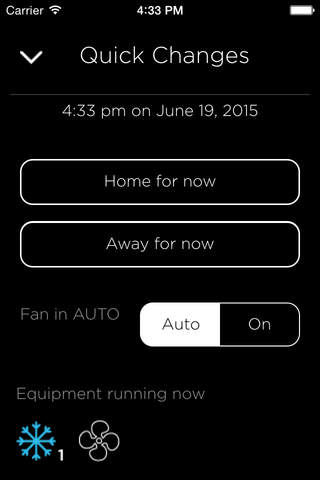ecobee introduced the worlds first wi-fi connected smart thermostat in 2009 and continues to innovate with award-winning smart thermostats that enable hundreds of thousands of consumers to maximize home comfort and energy savings.
Today, we bring you the multiple award-winning HomeKit-enabled ecobee3. ecobee3 is the worlds first and only Apple HomeKit-enabled smart thermostat and is integrated with many other smart home automation platforms to provide the best experience for our users.
The latest ecobee3 mobile app update brings exciting new features to our users. On top of the four pre-set ecobee3 HomeKit scenes, you can now create new custom scenes to further automate your home comfort with Siri.
With new geo-fence capabilities, your ecobee3 will automatically switch to Home or Away mode based on your proximity to the home, so you dont need to think twice about your savings and comfort.
The ecobee3 app supports more capabilities with the Apple Watch. Adjust the temperature in your home with the Digital Crown and view the ecobee complications in your watch face to always know your homes comfort. Apple Watch can now connect to your wi-fi network without having to tether through your iPhone.
From the ecobee3 mobile app and the Apple Watch, you can also view the thermostat name, current indoor temperature, desired temperature, whether your heating or cooling is on/off, and remote sensor data. Quickly adjust your desired temperature, switch your thermostat to Home/Away or resume your regular schedule, and change fan to on/auto.
**Other great features of the ecobee3 mobile app**
Remotely adjust virtually all of your thermostats settings, including desired indoor temperature, humidity level, system status, system mode, and fan run time.
View your current schedule and temperature settings as well as current local weather and 4-day weather forecast. No separate weather app required.
View the name, current temperature, occupancy, participation, and connectivity status for your ecobee3 and all wireless remote sensors paired with your thermostat. You can also set and edit which comfort settings your ecobee3 and each sensor participates in.
Use the Quick Changes menu to set your thermostat to Away when youre stepping out for a while, or create a specific schedule for when youre on vacation. Save money and energy no matter how long youre away from home.
You can also view your HomeIQ reports on your iPad using the earlier version of the ecobee3 iPad app.
**Monitor your ecobee thermostat right from Notification Center!**
Just want to check in and make sure everything is running smoothly? With the new Notification Center widget for the ecobee mobile app, you no longer have to open the app to view the most important information, including:
- Thermostat name (including when the information was last updated)
- Current temperature and desired temperature
- System mode, system status, and any currently active holds
- Remote sensor name, current temperature, participation status, and connectivity status
Need to make a change? A single tap takes you right into the ecobee mobile app.
Have feedback for us or a great feature suggestion? Reach out to us by tweeting @ecobee!